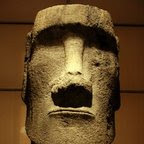Monday, June 28, 2010
Scope of a Project
JINA system is a hotel management system which not only has the basic
functions (check-in and check-out) commonly focuses in the traditional hotel
management system, but also has something different from the traditional hotel
management system.
In the traditional hotel management system, reservation is done by hotel,
therefore agents are used to send fax which include the guest’s name, room type,
check in and check-out dates to hotel for making a room booking, then agents must
wait until hotel send back a fax to confirm the booking. This will make the daily
work inefficiently.
In JINA hotel management system, similar to the traditional hotel management
system, it can handle the check in and check out. And the housekeeper can update the
room situation any time so that receptionist can search the available room for guests
easily. Besides this, housekeeper, cashier and laundry staff can also update the
various charges to the guests’ folio. But the selling points in JINA hotel management
system are reservation and web booking. In reservation, agents can do the
reservation themselves, they only use to send the booking information to the
database, so that they do not need to send the fax and wait for the confirmation all the
time. This not only makes their daily works to be done more smoothly, but also
reduce the use of paper-based documents. Web booking is a common way of booking
nowadays. In the JINA system, guests can use their e-mail and password to make
their own account. This account can let guests to see how many booking they had
made before, room rate on weekday, weekend and public holiday. Besides these
basic functions, guests can have some specific discount if they had made room
booking over specific times which depend on the hotel strategy.
Background
Winning Company is a traditional hotel, which has no any computer system to
handle the daily work. It has 10 floors with 100 rooms, besides these, it also has
health center, casino, sauna, nightclub, Chinese and European restaurant. There are
about 500 employees in the hotel, about 350 of them are housekeeping and waiters
and the rest are in the other departments: reception, reservation, accounting, personal
department, Food & Beverage department, sales department and the engineering
department. And the 150 of the employees will include the directors and managers.
Operation
For the reservation department, when they receive the fax or phone call from
agent, they can only mark down the booking by hand in the record book. And for the
reception department, when a guest come to check in, they can only check the record
book which pass from reservation to find whether the guest has made the booking or
not. When a guest wants to check out, receptionists need to sum up the room rental
with the 10% service charge and 5% tourism tax. Cashiers in Food & Beverage
Department and the staffs of the Laundry Department need take the guest bill to
Front Office all the time because they can’t transfer the total amount of the bill
through the computer. The housekeepers in Housekeeping Department, they can
only update the room situation by telling the receptionist using telephone. All these
working processes make the daily work inefficiency.
Problems
1. In the reception department, the booking records are often duplicated or lost.
2. If a walk in guest comes to check in, receptionists may just give him a room but
which may be already blocked or unclean.
3. A walk in guest’s name may be the same as the others; receptionists may
misunderstand that this guest has already made the booking and give him a room.
4. Because receptionists are used to check the booking records all the time, so it
will make the daily work inefficiently especially in the peak period.
5. After confirming the guest the booking, receptionists will search an available
room, but the room situation can not be always updated by housekeeper.
6. Receptionists will request all guests to pay the deposit when they check in; also
they will pay the deposit back to the guests when they check out. But they can’t
print a report to check whether the cash or credit cards on hand are correctly or
not.
7. When handling the check out process, if cashiers and laundry staff forget to take
the bill to the Front Office, receptionists are unable to check those miscellaneous
charges, so as to cause the loss.
8. Customers are difficult to get the hotel information at any time they want,
especially the overseas guests.
9. Managers need to send the memo about the update room rate to each
departments and agents all the time because they can’t update the rate by using
computer.
Functional Requirement
Counter
1. Check in
Arrival list:
• The receptionists check a table including the list of the customers who will
arrive on that day, if it had many booking on that day, supervisor need to
increase more staff to work on that day.
• Search: receptionists can search the guest booking by ID card number
• ID Check: Check whether the guest is an agent guest or walk in guest.
Room Assignment:
• Walk-in guest – before customer check in, receptionists need to check the
condition of the room.
• Check out all the available rooms.
• Room styles: type of room (single, double) and environment of room (good or
bad view).
• Customer information entry – receptionists need to record the information of
all guests.
• Check customer information: receptionists can use this function to check the
database, if any record matches the customer; receptionists can use this record
to enter directly.
• Creates customer profile: if no any record matches the customer, receptionists
can create a new customer profile.
• For who have made reservation, their names will be in the arrival list,
receptionists only need to check whether the room is clean or not, and then
assign an available room to the guest.
• Customer information entry – because already had the records of customers,
so staff only need to use the function of check customer information to
confirm customer information.
6 of 17
2. Check out
Departure list:
• Receptionists can check the list of departure on the current day, if it had many
check out guest on that day, supervisor need to increase more staff to work on
that day.
• Receptionists can search the guest folio for check out by using room number.
Room checking:
• When a guest requests to check out, housekeeper will check whether the room
has any damage or usage in the mini bar, if yes, housekeepers will update the
folio about extra charge and mark the room unavailable.
Payment receipt:
• After customer check out, receptionists will print a payment receipt about
room price to customer. (May include extra charge, e.g. charge of telephone,
laundry fee etc.)
Agent
Guest information maintenance:
• If a new guest comes to book a room; user can create a new customer profile.
• If the guest has his/her own customer profile that means this guest has made
room booking several times before, then users can retrieve the guest
information and continue make a new booking directly.
Registration:
• Users can see the quota.
• Users can enter the guest information, room type.
• Users can depend on the guest request to set booking type (one night, one
week, one month or package).
• After the guests confirm the booking, users can set the payment depend on the
guest.
Modification/ Cancellation:
• If a guest want to modify some details in their booking, or cancel the booking.
Users can load the booking from the system and do the modification or
cancellation.
Administrative Management
Pricing: Set up the price for different king of charge.
• Room price: Manager can consider different kind of room to set different
price.
• (Such as single, double … etc.)
• Room service price: Set up the price of different kind of room service.
• (Such as room Bread, extra bed … etc.)
• Deposit: Set up how much the customers need to pay for the deposit.
Modify the room price: Users can change the room for different case.
• Discount rate for agent: Modify the discount for agent.
• Discount rate for online reservation: Manager can make a discount for some
walk-in customers who reservation on Web
Get report: It can let the manager get different information of the hotel.
• Room chart: It can let the manager get the room properties in real time, so that
he can easily handle some extra booking in sudden.
• Statistics: Manager can accord some information to take a statistic. It can let
manager have more information to consider how to modify the price.
• (Such as the rate of live, which kind of room is the most famous… etc.)
Housekeeping Management
Update Information and Folio:
• Housekeepers can use this system to update the room situation for telling
receptionists which rooms are clean and update some extra charges to the
guest folio.
Web-Based Services
Check room information:
• Online checks room price, and room type etc.
Online reservation:
• With the room information, customer can press one button beside that
information to go to reservation page for reserve online, at that time; guests
can select check in date, check out date, number of room and number of
person etc.
Create & edit customer profile:
• A member profile is created for each of our guests so that our concierge can
serve you better. With your unique email address and password, you will be
able to review and update this at anytime.
• No need to re-enter your personal information every time you book the room.
• When customer login, he/she can view, modify or cancel a reservation.
Wednesday, June 9, 2010
Monday, June 7, 2010
DEADLY THINKING OF A STUDENT
Dear Dad,
It is with great regret and sorrow that I'm writing you.I had to elope with my new girlfriend because I wanted to avoid a scene with mom and you. I've been finding real passion with Joan and she is so nice-even with all her piercing's, tattoo's, and her tight Motorcycle clothes.
But it's not only the passion dad, she's pregnant and Joan said that we will be very happy. Even though you don't care for her as she is so much older than I ,she already owns a trailer in the woods and has a stack of firewood for the whole winter.She wants to have many more children with me and that's now one of my dreams too.
Joan taught me that marijuana doesn't really hurt anyone and we'll be growing it for us and trading it with her friends for all the cocaine and ecstasy we want.In the meantime, we'll pray that science will find a cure for AIDS so Joan can get better; she sure deserves it!!
Don't worry Dad, I'm 15 years old now and I know how to take care of myself.
Someday I'm sure we'll be back to visit so you can get to know your grandchildren.
Your son,Justin
PS: Dad, none of the above is true. I'm over at the neighbor's house. I just wanted to remind you that there are worse things in life than my report card that's in my desk center drawer.
I love you!
Call when it is safe for me to come home!!
Difference Between Boys And Girls
1. Park the car
2. Go to ATM Machine
3. Insert card
4. Enter PIN
5. Take money out
6. Take ATM Card out
7. Drive away
How a GIRL withdraws cash from ATM
1. Park the car
2. Check makeup
3. Turn off engine
4. Check makeup
5. Go to ATM
6. Hunt for ATM card in the purse
7. Insert card
8. Hit Cancel
9. Hunt in purse for chit with PIN written on it
10. Insert card
11. Enter PIN
12. Take cash
13. Go to car
14. Check makeup
15. Start car
16. Stop car
17. Run back to ATM
18. Take ATM card
19. Back to car
20. Check makeup
21. Start car
22. Check makeup
23. Drive for 1/2 mile
24. Release handbrake
25. Drive on.
Friday, June 4, 2010
How to Boot Windows XP/Vista From PEN DRIVE
How to boot Windows XP/Vista from pen drive
In this tutorial I m gonna show u how we can boot from pen drive.
For this we need a software. The links of the software is posted below:-
http://rapidshare.com/files/388031435/warez2007Bootable_USB.rar
Download the above link .
Password is warez2007 (Please do not copy paste . just type it , its not too big also)
After that extract it using the password.
Now we are half done .
Open the folder which suited you.
For me its folder OPTION - 1 for XP
Now after that install winsetupfromusb_0.2.3.
In this folder you can see the instruction .
Follow the instruction and we can achieve bootable pen drive.
I m posting the instruction here also
Instruction.( for Option 1 )
!!!!Set Up Intallation!!!
Note:
*If Required To format with HP Formatter use USB formatter and Donot Bypass the Instruction.
Note: When Formatting Choose NTFS ( this is the Most Important!
1.Install WinSetupFromUSB_0-2-3
2.Follow the Instruction
3.Browse the Source XP cd
4.Click GO. ( note: when making bootable USB! dONT Press or check anything just GO only )
5.Wait until System Process Finished.
*******Before Installation******
!!!!After Finished!!!!
1. Exit the USB.
2. Safety ReMoved!
******Final Installation for Setup*****
!!!Installation to your Netbook/Laptop/Desktop!!!
1. Insert to your Laptop or NetBook USB HUB!
2. In the BOOT SCREEN! bott from CD/DVD?USB. drive
3. Press Enter
***** the Screen will boot Dont Press anything let the program Run for Installation!!!
4. You will see that the System Prompt installing The PART - 1
Let System Continue and Donot Press Any KEY. until its. Finished!!
Enjoy.....
Just put comment if u have any problem .
Say thanx for the post.